Reader and the Google Personalized Homepage have always been kindred spirits, seeing as both deal with feeds (and the teams sit 10 feet apart). We're therefore very happy to announce that your Reader reading list (or any label of your choosing) can now be added as a module to the homepage. To use it, simply click on the "Add it now" button below (you'll have to be signed into your Google Account).
Here's what it looks like:
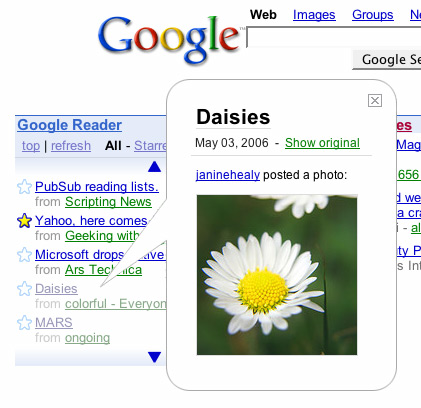
Like the regular Reader interface, the module remembers what you've read, can sort your reading list in different ways, and allows you to view items by label. Additionally, you can view items directly on the page in a nifty floating bubble. Finally, there's a few non-obvious things you can also do:
- If you add more than one instance of the module, you can tell them to display different labels, use different sorting orders, etc. It's almost like building your own Reader interface.
- You can use mouse scroll wheel (when hovering over module) to scroll the item list up and down.
- You can click the "edit" link and customize many things about the module.
P.S. Just wanted to give a shout-out to Nick Lothian, who had written an unofficial Reader homepage module much earlier on, tiding our users over. Thanks Nick!
P.P.S. If you're looking for a way to move your homepage feed modules over to Google Reader, this OPML export module comes in handy.
