We are all passionate feed readers on the Google Reader team. For us, working on Reader is a dream job. Why? Because we have the perfect excuse when we're caught browsing feeds at work!
For a bit of fun, and to show you what we like reading, we've put together a bundle of our favorite feeds. After much deliberation, we've narrowed down our "Staff Picks" to the following:
- Cute Overload (view in Reader)
- Design Milk (view in Reader)
- Dinosaur Comics (view in Reader)
- Jake And Amir Dot Com (view in Reader)
- Just Bento (view in Reader)
- La Tartine Gourmande (view in Reader)
- MAKE Magazine (view in Reader)
- POPSUGAR (view in Reader)
- Rock, Paper, Shotgun (view in Reader)
- The Big Picture (view in Reader)
- The Kitchn (view in Reader)
- ThinkGeek (view in Reader)
- WebUrbanist (view in Reader)
Not only do these feeds capture the personalities on our team, they are mainly all "full text" feeds (i.e. containing the original pictures, videos and text).
If you want to subscribe to all of these feeds at once, head over to our discover page and subscribe to the "Staff Picks" bundle (English only).
If you haven't used Reader before, maybe these feeds might give you some ideas for websites you'd like to start tracking.
We hope you enjoy these feeds as much as we do!
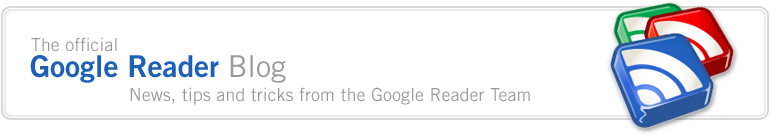

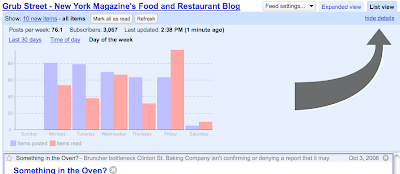
 When we heard about the iGoogle team's plans to have a canvas view (allowing for much richer content), we thought it would be great to help a brother (or is it sister?) out. We therefore took on the task of powering iGoogle's new canvas view for feeds. Now you can get the same powerful Reader interface for any feed in iGoogle, complete with keyboard shortcuts, expanded and list views, infinite scrolling and embedded videos.
When we heard about the iGoogle team's plans to have a canvas view (allowing for much richer content), we thought it would be great to help a brother (or is it sister?) out. We therefore took on the task of powering iGoogle's new canvas view for feeds. Now you can get the same powerful Reader interface for any feed in iGoogle, complete with keyboard shortcuts, expanded and list views, infinite scrolling and embedded videos.