When building a product, your top priority should always be the needs of your users. Here on the Google Reader team, we pride ourselves in being responsive to the complaints and feature requests of those who read feeds using our service. Today, though, we're announcing a feature for a different group: the publishers of those feeds.
Publishers have been asking us to report the number of users that are subscribed to their feeds in Google Reader. This is something we've been wanting to do for a while, but with all the products that use feeds at Google, corralling the data in one place was like herding cats. So herd we did, and as of today, our crawler reports the number of Google users subscribed to the feed. The count includes subscribers from Google Reader and the Google Personalized Homepage, and in the future may include other Google products that support feeds.

If you have access to your server logs, you can see the count directly in the HTTP header of our requests (read more in our FAQ). For an easier solution, you can use a web analytics service such as FeedBurner to get a detailed breakdown of your subscribers from a variety of feed readers (it may take a day or two for our stats to show up in their interface, so don't worry if they're not there yet).
While you're at it, you may want to take a look at the new Google Reader for Publishers page. It has some helpful tips to ensure the best experience for your subscribers. Among other things, it explains feed best practices, common implementation pitfalls, and various ways to promote your feeds.
We intend to develop more features for feed publishers, so let us know what would be most useful to you.
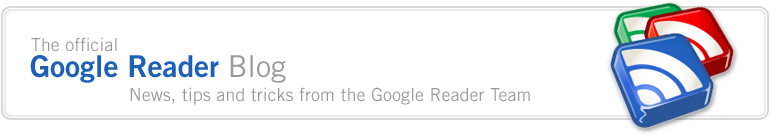
 Reader has always been about
Reader has always been about