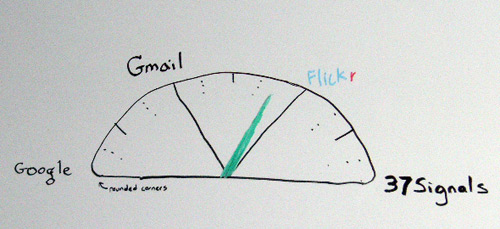Being an engineer isn't always about working on fun new features -- sometimes there are bugs that need to be fixed before anything else can happen. This is especially important in an application like Reader; if you use something every day, even small bugs can start to get very annoying. Here's what's been keeping the team busy this past week:
- The shared items clip that you can embed on your site will not interfere with other JavaScript that may be running (sorry about that, Stephanie).
- A confirmation message is now shown when coming in from the "Add to Google" page (this includes the feed subscribe functionality built into Firefox 2).
- Searching for feeds using keywords now works in Opera.
- The scrolling position is now always reset when moving between feeds or folders (meaning items won't inadvertently be marked as read if you're using scroll tracking in expanded view).
- The "none" color scheme for publisher clips now works (no more creative workarounds required).
- The email that we supply for sending shared tags to friends now contains the right link.
- Using the "next" bookmarklet correctly marks all items as read when displaying an entire blog. (We had been overly aggressive here, and marking items as read into the future as well!)
- Items from different feeds or folders are no longer mixed together when clicking between them quickly.
- Keyboard shortcuts in Internet Explorer should continue to work after using "gt" or "gu" (the tag and subscription selectors).
![]() We also snuck in a small feature with this release: when you subscribe to a feed, you'll get an "Add to a folder..." drop-down. This way, you can move that feed to a folder right there and then, without having to go to the settings screen.
We also snuck in a small feature with this release: when you subscribe to a feed, you'll get an "Add to a folder..." drop-down. This way, you can move that feed to a folder right there and then, without having to go to the settings screen.